7.7.4. Logging¶
In addition to the alert history, the Eventide Communications NexLog DX-Series recorder maintains some internal logs which are only useful to Eventide Communications Technicians. For service reasons, an Eventide Communications Technician may request the logs from your recorder. This page provides you a few options.
The first button ‘Enable/Disable Verbose Logging’ turns on and off verbose logging. When verbose logging is enabled, the size of the rolling log file is increased and certain log events that are not otherwise logged become logged. It is important to only run your recorder with Verbose Logging enabled at the request of Eventide Communications or your Eventide Communications Dealer’s Service personnel and to disable it when the recorder is in normal operation, as some of the verbose logging may interfere with normal behavior on busy systems.
The second button ‘Enable Analog/Digital Recording Board Driver Logging’ is a similar setting that is only requested when specifically requested by Eventide Communications Service personel.
The ‘Export logs’ button will zip up the log files on the recorder and allow you to download them to your computer to be sent to Eventide Communications or Dealer personnel. If running from the Front Panel rather than a web browser, then this option will give you the option of writing the logs to a plugged in USB Keychain drive or another archive medium rather than downloading.
7.7.4.1. Remote SysLog Settings¶
New in version 2024.1.
The NexLog DX-Series recorder supports up to two Remote SysLog Logging Servers, which can also be encrypted for further security hardening when necessary.
Remote syslogging is enabled in the Configuration Manager under the Alerts and Logs → Logging page in the Advanced Settings section.
The recorder will use the existing webserver certificate for TLS negotiations.
The two remote syslog servers are supported and are configured independently. All fields are required to configure the remote syslog server. The Address can be an IP address or domain name. The standard syslog port is 514 and typically a TLS connection will be on a higher port such as 6514. TCP, UDP, and TLS (over TCP) protocols are supported and TLS is recommended. There are a variety of logging formats supported depending on deployment needs.
7.7.4.1.1. Trigger Log Exports On Alerts¶
Eventide Communications has implemented a feature to export recorder logs as soon as a specific alert code has been triggered, which may indicate an issue. Recorder logs can be exported to available archive drives, ensuring they are saved before getting overwritten.
In the “Alerts and Logs -> Logging” section, find “Automatic Log Export Trigger” in the Advanced Settings section.
For ‘Trigger on Alert Codes’, enter the alert code that will prompt the recorder to export its logs
For ‘Export to’, select the archive drive you would like the logs to be exported to
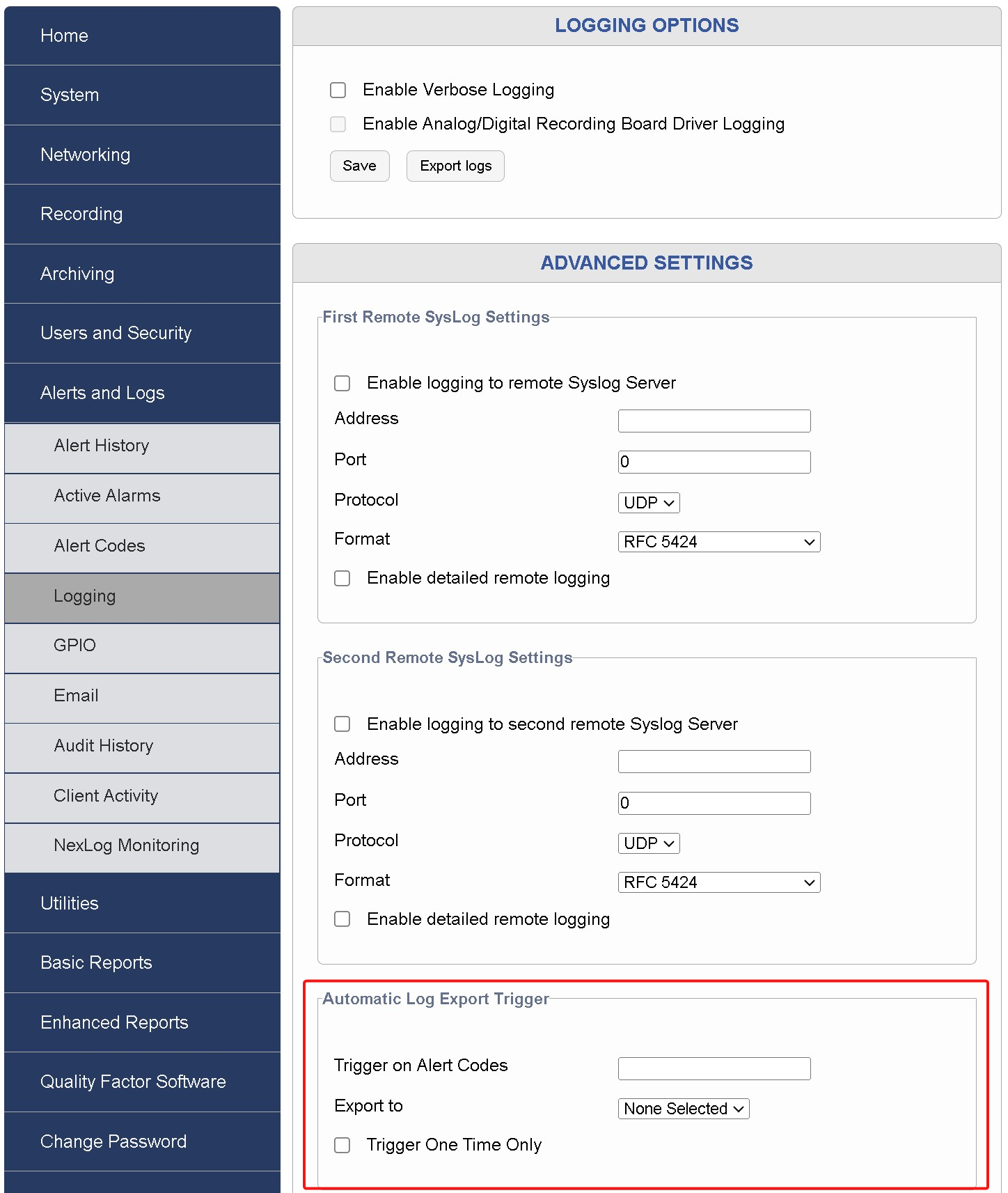
Fig. 7.130 Automatic Log Export Trigger¶
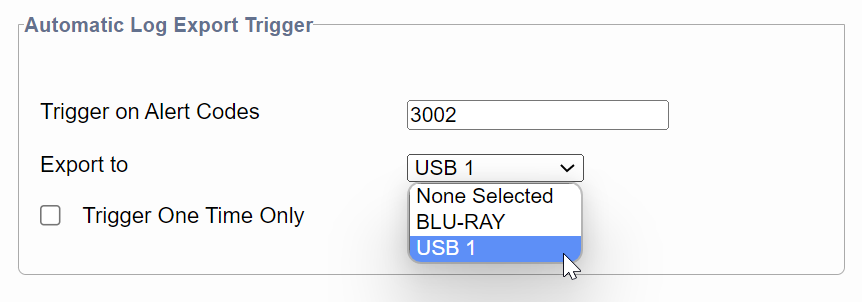
Fig. 7.131 Automatic Log Export Trigger¶
When “Trigger One Time Only” is selected, the recorder’s logs will only be archived once. If it is disabled, the recorder’s logs will be archived each time the alert is triggered.
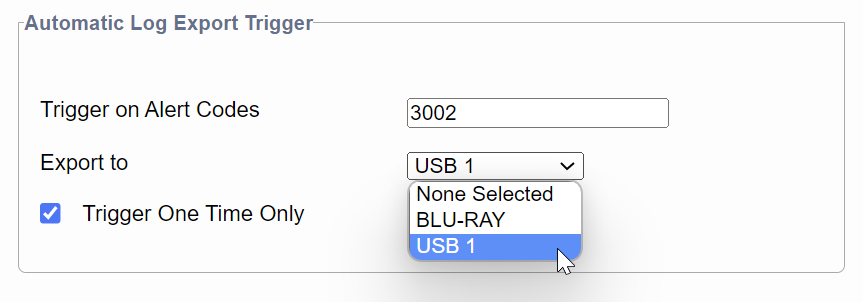
Fig. 7.132 Trigger One Time Only¶
Note
A list of all available Alert Codes can be found in the “Alert Codes” section of “Alerts and Logs”.