7.2.5. SNMP Settings¶
“Simple Network Management Protocol”, or SNMP, provides a standard mechanism for System Administrators to manage devices over an IP Network. Many third party commercial and free utilities and consoles exist for monitoring systems using the SNMP Protocol. Eventide NexLog DX-Series now supports SNMPv3 and provides a simple subset of SNMP Functionality (with Linux and SQL notifications) which can be configured here.
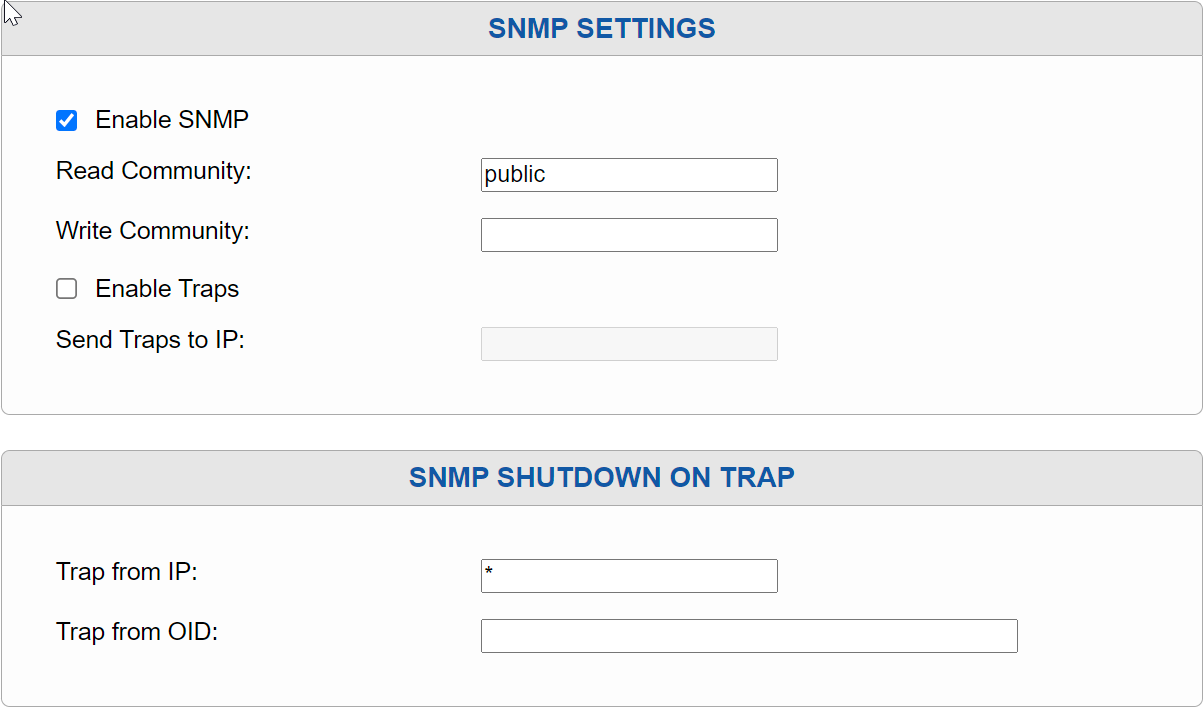
Fig. 7.23 SNMPv3 Setup¶
First, you must choose to enable SNMP on the recorder and provide a community to join. An SNMP community is similar to a Workgroup. Only SNMP Clients in the same community will be permitted to query the recorder via SNMP to retrieve information.
In addition to allowing third party utilities to monitor basic recorder status, you can configure an SNMP Trap, upon receiving which, the recorder will shut down. This can be used with a UPS which can be configured to generate a trap upon power failure (Though Eventide recommends using one of the UPS’s listed earlier in this manual which provides a USB connection to the recorder, since more information is available to the recorder in that case).
If this feature is used, the system generating the trap must be a member of the same community as the recorder. In addition, you can limit what IP address the recorder will allow the trap to be sent from by replacing the ‘*’ (meaning any) with the IP address in the “Trap from IP” field. Finally, you must provide the OID (Object Identifier) of the trap upon which you wish the recorder to shut down upon receiving, in the “Trap from OID” box.
- Additional SNMP Configuration
To further edit SNMPv3 settings, refer to System
Configuration Files, and select SNMP Configuration (snmpd.conf)
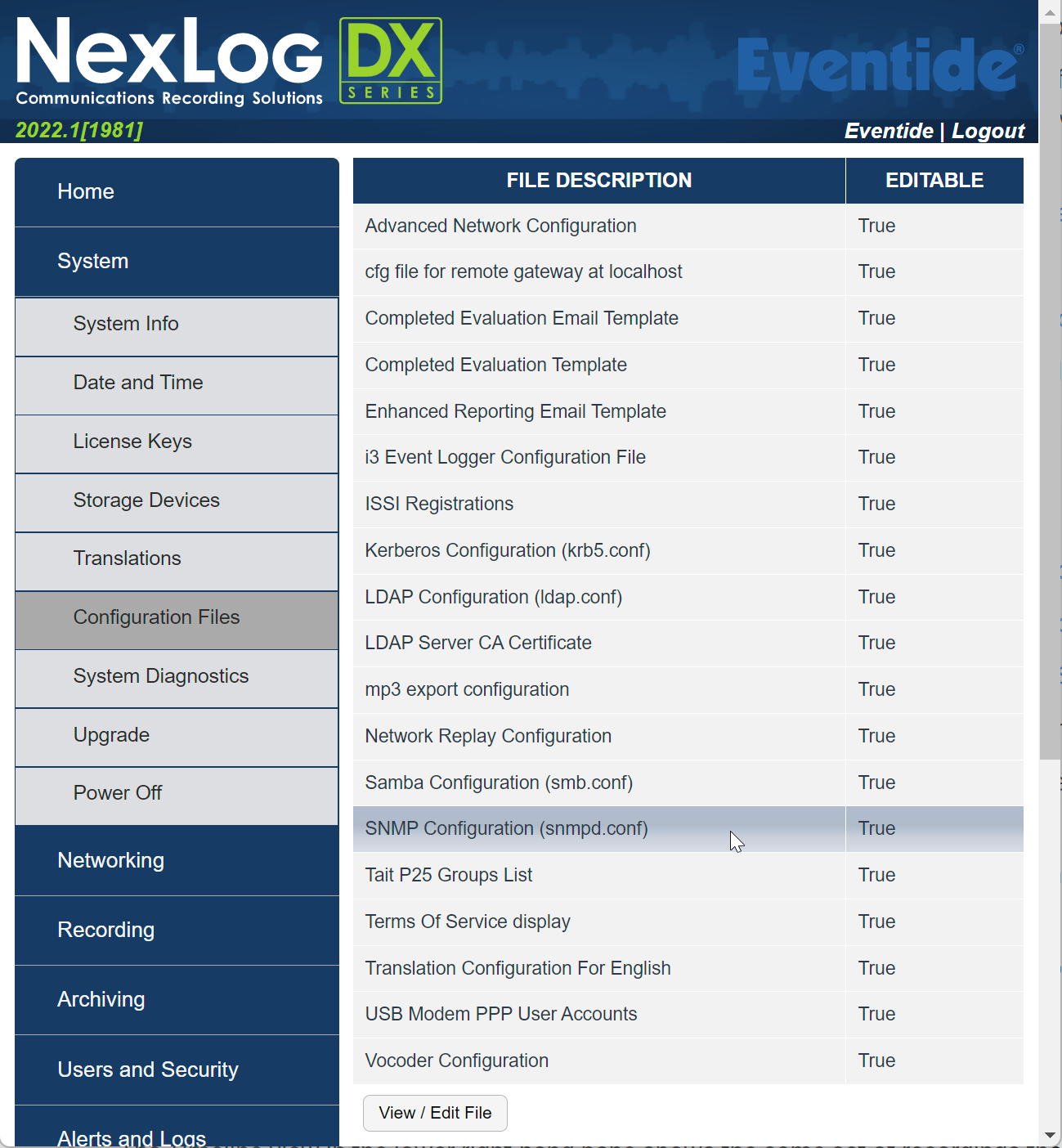
Fig. 7.24 SNMP Configure View/Edit File¶
Here you’ll find instructions and examples on how to edit, or upload pre-existing SNMP details for your system.
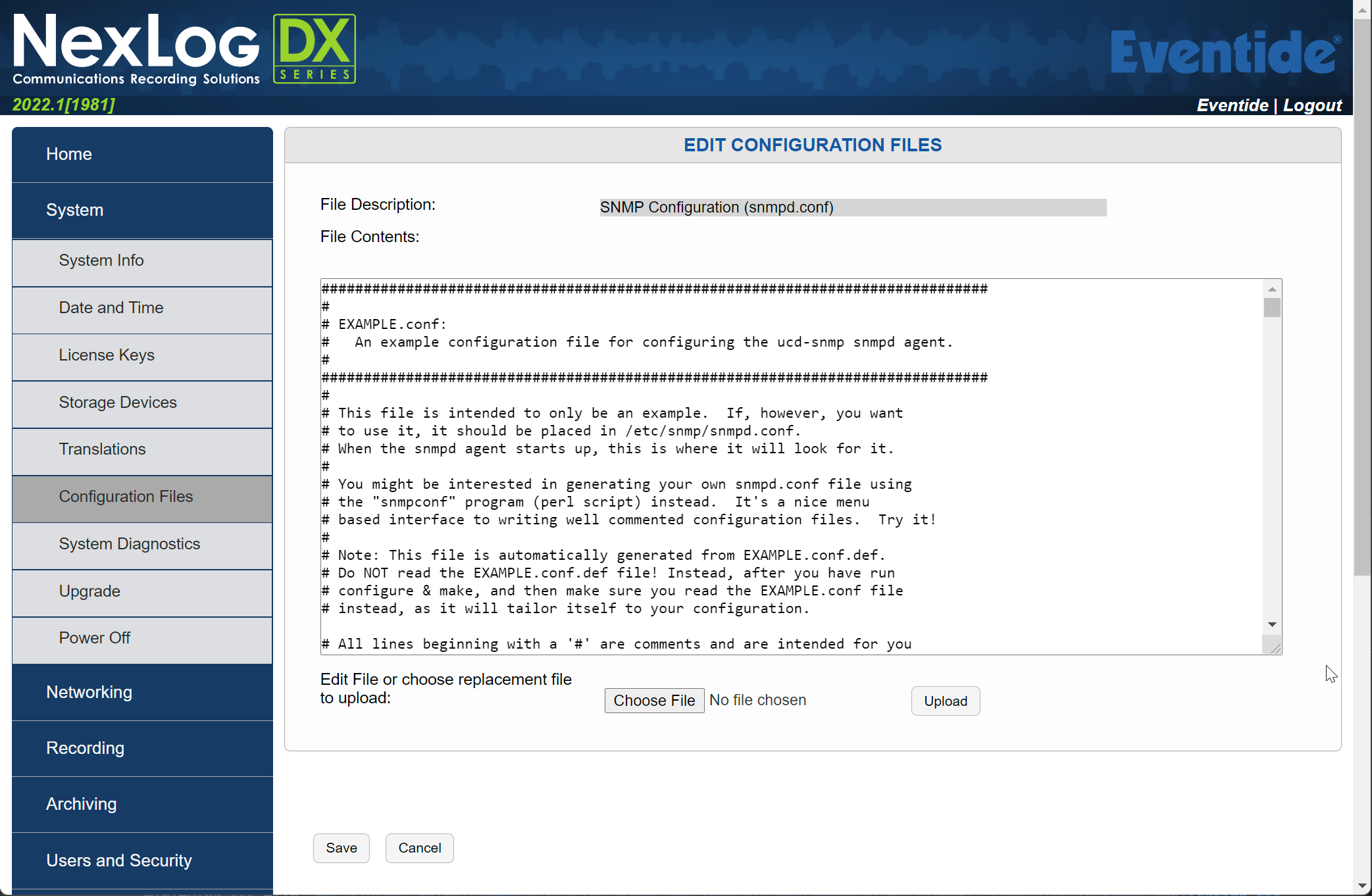
Fig. 7.25 SNMP Configure¶