7.1.1. System Info¶
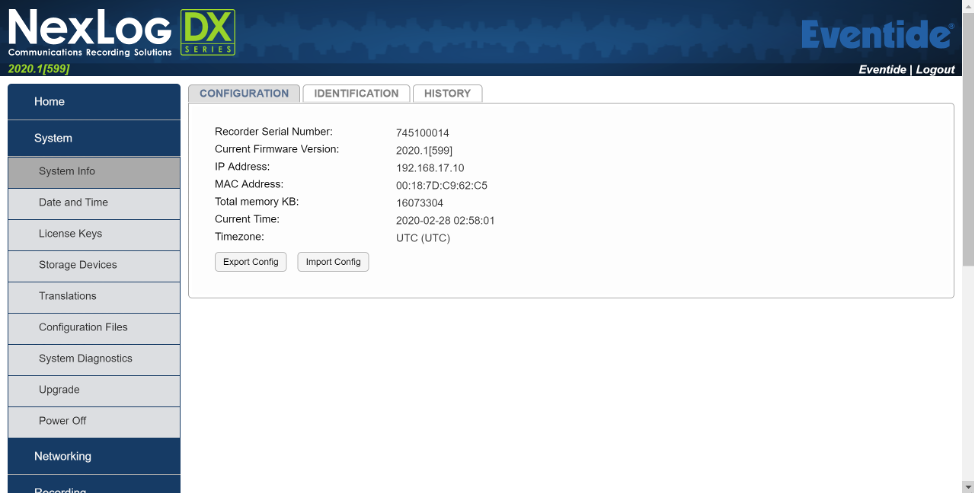
Fig. 7.2 System Info Screen¶
This screen has 3 tabs labeled CONFIGURATION, IDENTIFICATION, and HISTORY. Clicking on a tab header will activate that tab.
7.1.1.1. Configuration¶
Recorder Serial Number: Assigned by the Eventide factory to identify a system.
Current Firmware Version: Software version and build number running on the recorder.
IP Address: Address of the first Ethernet port in the system.
MAC Address: Media Access Control (MAC) address of the first ethernet port in the system.
Total memory KB: Amount of usable RAM in the system.
Current Time: Current local date and time of the recorder.
Time zone: Time zone setting of the recorder.
In addition to all the information described above, this page contains two additional important buttons, ‘Import Config’ and ‘Export Config’. Export Configuration allows you to export all of the recorder’s configuration settings for back up and safe keeping. ‘Import Config’ allows these settings be re-loaded into the recorder. This is designed to allow you to back up and restore your settings, for example, if you want to reinstall your recorder’s firmware. You can also use this option to import the configuration from a different recorder with identical hardware. It is not supported to import Configurations across different hardware (models, storage devices, telephony boards), or software versions. For example, if the configuration you want to import was exported under 2020.1[635], you should install 2020.1[635] on the recorder, restore the configuration, and only then upgrade the recorder to the latest. After performing a configuration Import, it is required to immediately reboot your recorder for changes to take effect; this will happen automatically.
7.1.1.2. Identification¶
Recorder Name: The logger name that will be displayed in remote clients.
Facility Name: The facility name (i.e.: location) that will be stored on archive media.
Reseller Name: The Eventide dealer providing maintenance and support.
Reseller Contact: The contact information for the Eventide dealer.
7.1.1.3. History¶
Recorder Upgrade History: Displays a history of the first firmware install on the recorder and subsequent updates.
Recorder Run History: Displays a history of system startup and shutdown. Also note that unplanned shutdowns are noted in this list and usually indicate a power failure to the recorder. Unplanned Shutdowns can cause severe issues and should be avoided.