7.2.1. System Identification¶
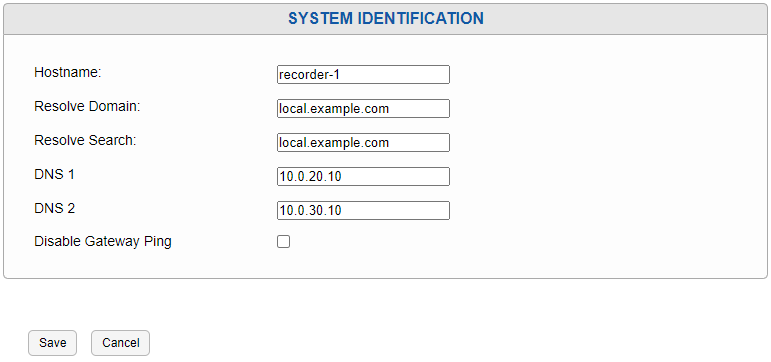
Fig. 7.18 System Identification¶
On this configuration page, information related to the identity of the recorder on the network can be modified or viewed. The network name of the recorder is configured using the hostname field. The hostname may require a naming scheme that is defined by your Network Administrator.
The domain name is configured under Resolve Domain, whereas Resolve Search is used to indicate what domain name should be searched in the event of machine name that is not provided with a complete fully qualified domain. For example, if the “Resolve Search” was set to “local.example.com” and you added an SMTP host (see Section 7.7.5 Email of “mail”, when the machine tries to resolve this name it will append “local.example.com” to “mail” making “mail.local.example.com” if it cannot initially find the machine under the simple name of “foo”. If you’re unsure, set “Resolve Search” to the same value in “Resolve Domain”.
This page also provides space to optionally configure to DNS (Domain Name Server) IP addresses, which the recorder will use to look up domain names. If no DNS Servers are configured then any external server configured for the recorder to access, such as an NTP Server or email server, must be provided as an IP Address and not a domain name.